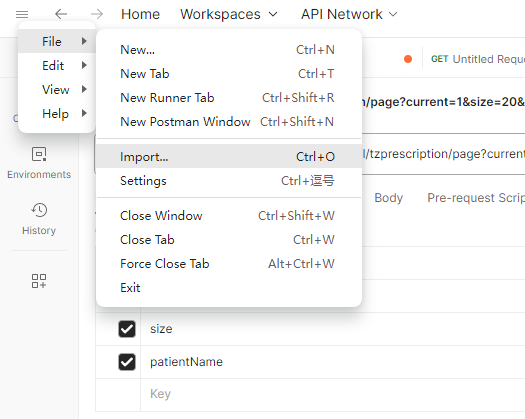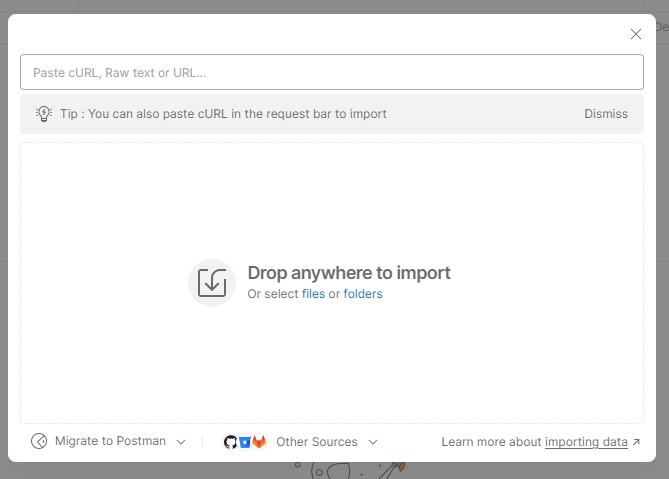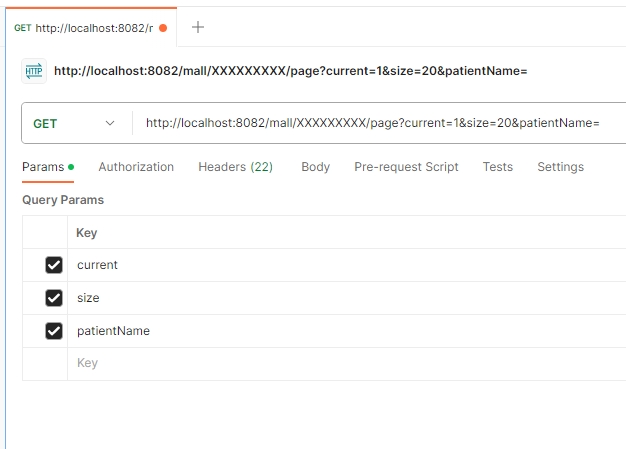postman 巧用curl 快速生成请求
在联调接口时候,经常需要用到postman 模拟请求接口
如下图,快速粘贴出curl 命令 参数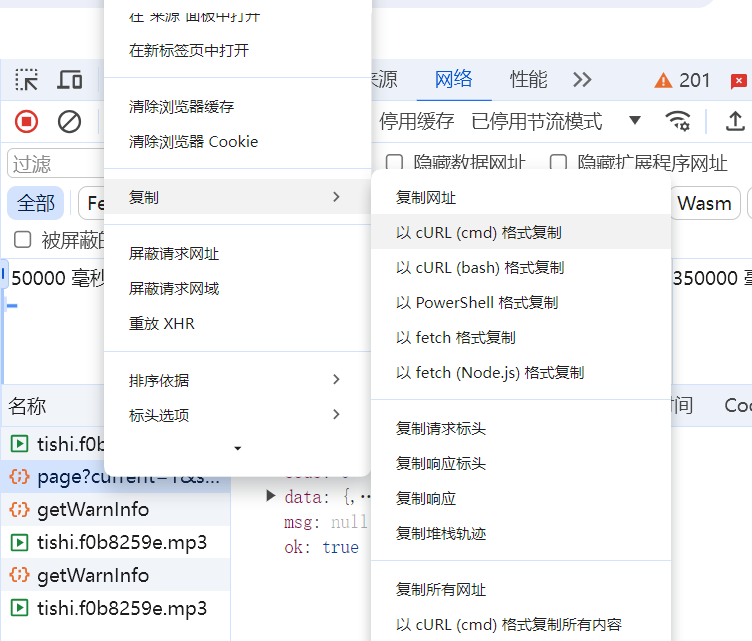
curl --location 'http://localhost:8082/mall/XXXXXXXXXXx/page?current=1&size=20&patientName=' \
--header 'Accept: application/json, text/plain, */*' \
--header 'Accept-Language: zh-CN,zh;q=0.9' \
--header 'Authorization: Bearer 926e2b0f-3d37-4a91-9941-0f5d2c2b41ce' \
--header 'Cache-Control: no-cache' \
--header 'Connection: keep-alive' \
--header 'Cookie: rememberMe=true; _Secure-next-auth.apps-origin=http://localhost:8181; _Secure-next-auth.session-id=XXXXXXXXXXXXXXXX; _Secure-next-auth.session-data=XXXXXXXXXXXXXXX; Hm_lvt_9c7c3dcc6c18d7d4127617266fc73c55=1701333002,1701392703,1703128903; username=admin; password=XXXXXXXXXXXXXXXXX' \
--header 'Pragma: no-cache' \
--header 'Sec-Fetch-Dest: empty' \
--header 'Sec-Fetch-Mode: cors' \
--header 'Sec-Fetch-Site: same-origin' \
--header 'User-Agent: Mozilla/5.0 (Windows NT 10.0; Win64; x64) AppleWebKit/537.36 (KHTML, like Gecko) Chrome/124.0.0.0 Safari/537.36' \
--header 'sec-ch-ua: "Chromium";v="124", "Google Chrome";v="124", "Not-A.Brand";v="99"' \
--header 'sec-ch-ua-mobile: ?0' \
--header 'sec-ch-ua-platform: "Windows"' \
--header 'switch-tenant-id: XXXXXXXXXXXX'